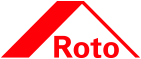How to import your own article numbers, descriptions, and prices
Roto Con Orders is a useful tool for the specification and ordering of Roto hardware. It is also customizable to your business. Did you know you can import your own article numbers, descriptions, and prices?
The process is quite simple when you know how. Here we explain it step by step with screenshots. At the end of this article is an onscreen video showing the process.
The steps:
- Click on the Material tab. Here you can download an example file.
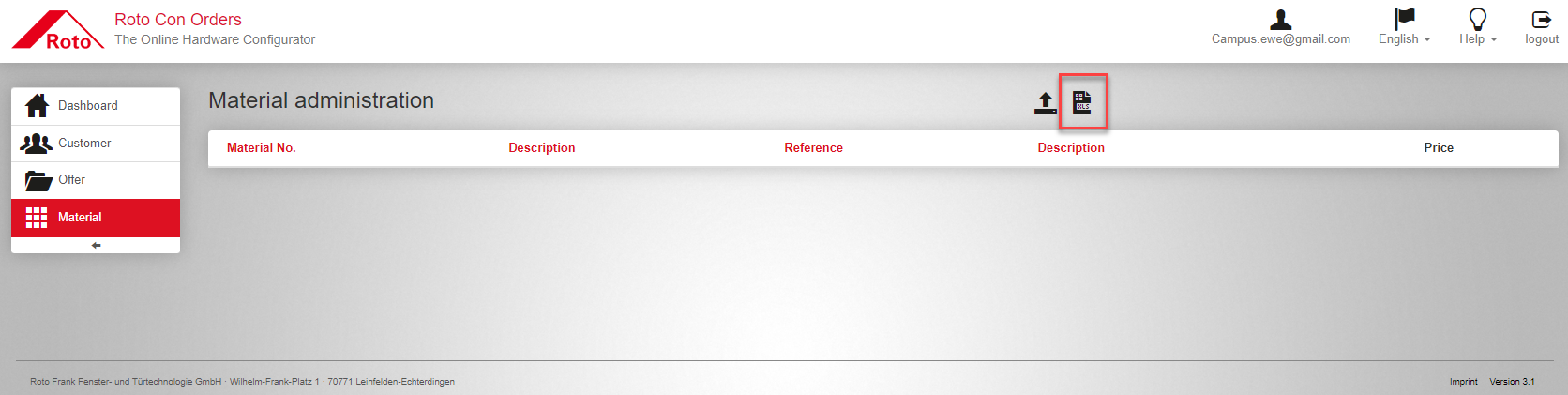
- Now you can edit this file by expanding the list, adding your own article numbers, descriptions, prices, and discount groups.
In this example article we add part 260272 (Corner drive 1V).
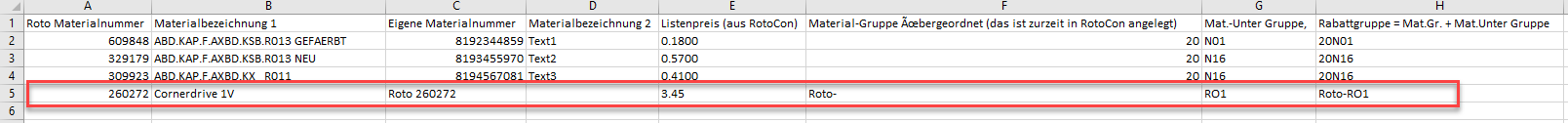
- The next step is to upload this modified file to Roto Con Orders.
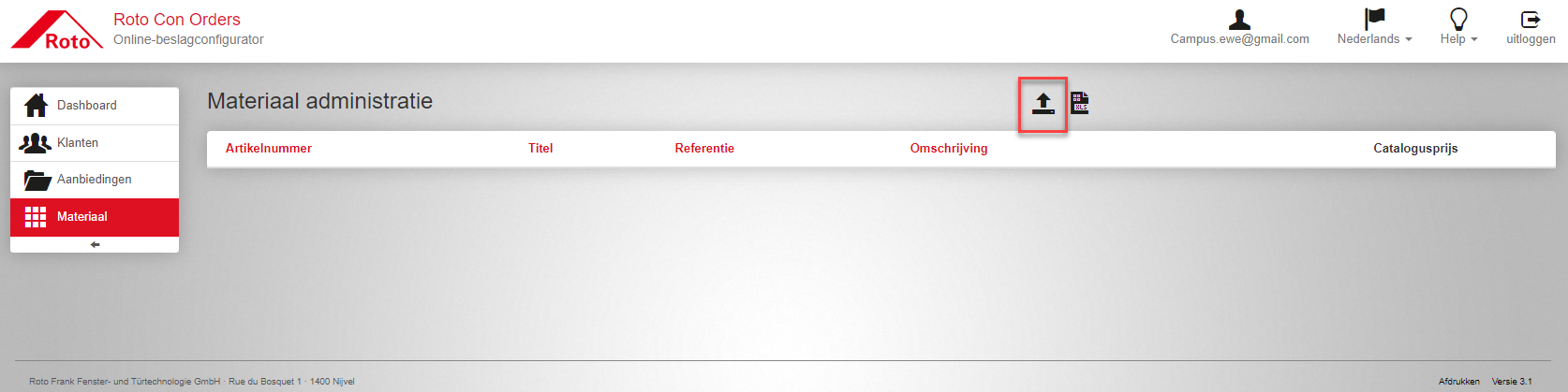
- After the upload, the new articles become available. You can modify them by clicking on the pencil or delete them by clicking on the bin.
- The new list now becomes downloadable.

If you have made a window or door configuration and want to download it as a PDF or Excel file, you can choose between “Use Roto material numbers” or “Use own material numbers”.
If you choose “Use own material numbers”, then these numbers and the accompanying descriptions will appear in your export file.


We hope this tip is useful for you. If you have any difficulties, please get in touch with your Roto representative and they will put you in touch with someone who can help.
Watch the video here:
Get Roto Con Orders
Are you interested in our online ordering and configuration app?
Fill in your details here and we will get back to you.
By completing and submitting the form below, you agree to our privacy policy.